Using a microservice architecture is a topic that is present at every conference for quite some time already. In my work as a consultant, I often have to train development teams about the basics of microservices, why to use them, do’s and don’ts, and best practices. Therefore, I want to start a new series where I will create a microservice and the following parts deploy it to Kubernetes using AKS, implementing CI/CD pipelines using Azure DevOps, using Helm charts and automated unit tests including code coverage.
What is a Microservice?
A microservice is an independently deployable service that is modeled around a business domain. An application uses many microservices that work together. A simple example would be an online shop. Potential microservices could be for customers, orders, products, and the search.
As the name already suggests, a microservice is very small. The opinions on how small vary. Some say not more than a hundred lines, some say that it should do one thing. My opinion is that a microservice should something in the same context. This can also be several methods. Take a customer service for example. This service could offer methods to do the registration, login, and changing the user’s password.
For more details on microservices, I recommend my post “Microservices – Getting Started“.
Creating your first Microservice
You can find the code of the demo on GitHub on the createMicroservice branch.
A microservice is an application that offers operations for a specific context. In my example, the application offers operations to read, create, and update customers. To keep it simple, I use an in-memory database. A bit special is that I am using CQRS and MediatR to read and write data. You can find a detailed description of the application in my post “Programming Microservices with .NET Core 3.1“.
When you start the application, you will see the Swagger UI and can also try all the available methods.
Conclusion
This post was a short introduction into the microservice that I will use in the following posts to create automatic builds, deployments to Kubernetes, DevOps workflows, and much more. Check out the next post of this series where I create a CI pipeline in Azure DevOps to build the .NET Core solution and run all unit tests.
You can find the code of the demo on GitHub on the createMicroservice branch.


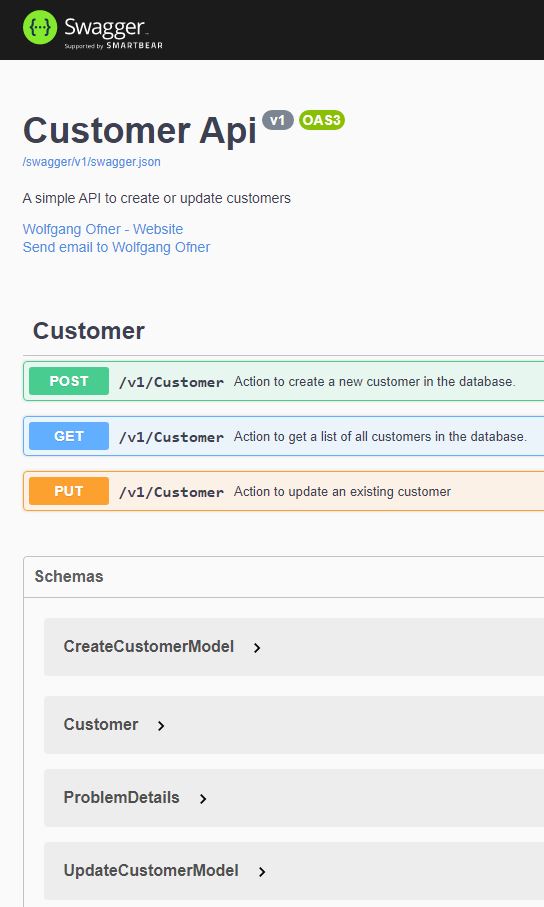
Comments powered by Disqus.